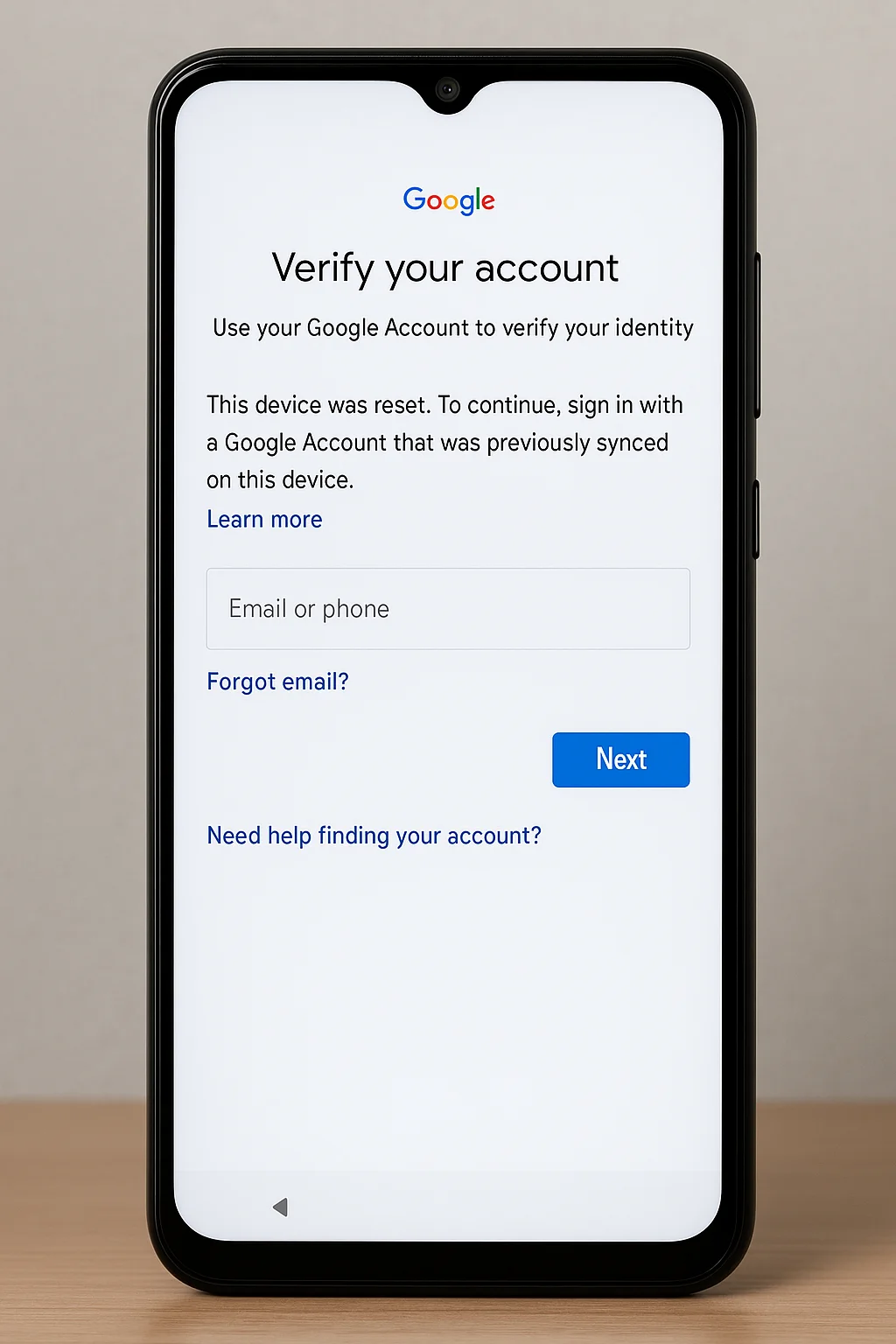When you reset your Samsung Galaxy A05 (model A055F) with firmware version U6, you may find yourself stuck on the Google account verification screen. Factory Reset Protection (FRP) is a security feature designed to block unauthorized access to your device after a reset. However, if you legally own the device and have forgotten your Google credentials, this guide will help you bypass the Google Account on Samsung A05 (A055F) U6 safely and effectively.
What Is FRP (Factory Reset Protection) on Samsung A05 (A055F) U6?
Factory Reset Protection (FRP) is a security feature designed to prevent misuse of your phone if it is lost or stolen. When a Google account is registered on the device and you reset it without removing the account first, FRP locks the phone, requiring the original Google account credentials for access.
The Samsung A05 (A055F) with U6 firmware version has updated security patches, making FRP bypass slightly more challenging compared to older versions. Therefore, using the correct and updated method is essential.
Reasons You Might Need to Bypass FRP on Samsung A05 (A055F) U6
- You have forgotten your Google account password.
- You bought a second-hand Samsung A05 (A055F) and the previous owner’s account is still linked.
- You accidentally reset your device without removing your Google account first.
It is important to note that FRP bypass should only be done on devices you legally own.
Important Preparations Before You Start
- Charge your device to at least 50%.
- Stable Wi-Fi connection is required.
- A PC or OTG Cable (optional depending on the method used).
- Patience and careful attention to each step to avoid errors.
Methods to Bypass Google Account on Samsung A05 (A055F) U6
1. Using Emergency Call Trick (If Applicable)
Some models and firmware versions may allow access through an emergency call trick:
- Emergency Call” on the FRP lock screen.
- Dial *#0*# to access the diagnostic menu (may not work on newer U6 patches).
- If successful, connect the phone to a PC and use a bypass tool to remove FRP.
Note: On Samsung A05 U6, this method is often patched and might not work.
2. Using Samsung FRP Bypass Tools
Several trusted tools allow FRP removal:
- SamFirm Tool AIO
- FRP Hijacker by Hagard
- Easy Samsung FRP Tool 2024
Steps:
- Connect the Samsung A05 (A055F) U6 to a PC using a USB cable.
- Launch the FRP bypass tool.
- Select the correct model (A055F).
- The tool will prompt to open a browser on the device.
- Access Samsung settings via the browser and add a new Google account.
Warning: Always use trusted and updated tools to avoid malware.
3. Using Alliance Shield X App (No PC Method)
This method works well with updated devices:
- On the FRP screen, go to the Wi-Fi setup page.
- Add a new network, then type some random text and long-press to get the Settings option.
- Navigate to Manage Keyboard → Samsung Keyboard Settings → About Samsung Keyboard.
- Open Samsung App Store via Update option.
- Install Alliance Shield X.
- Register for a free account, sign in, and enable Device Admin and Knox Service.
- Search and disable Google Play Services.
- Go back and complete the setup without Google account verification.
- After setup, re-enable Google Play Services.
4. Professional Unlocking Service
If you prefer a guaranteed solution without technical risks:
- Use an FRP unlock service from trusted providers.
- They remotely unlock your Samsung A05 (A055F) U6 through authorized methods.
- This is a paid service but safe for beginners.
Common Problems During FRP Bypass and Their Solutions
| Problem | Solution |
| FRP tool not detecting device | Install latest Samsung USB drivers |
| Unable to install apps | Connect to stable Wi-Fi and retry |
| Device stuck in boot loop after bypass | Perform a full factory reset after successful bypass |
Tips to Avoid FRP Lock in the Future
- Be sure to remove your Google account before doing a factory reset.
- Maintain backup of your account credentials.
- Enable Samsung’s Smart Switch for easier account management.
Final Words
Bypassing the Google Account on a Samsung A05 (A055F) U6 requires updated methods due to improved security patches. Whether you choose a tool-based method, the Alliance Shield X app, or a professional service, following a careful step-by-step process is critical. Always ensure you are the rightful owner of the device before attempting an FRP bypass to stay within legal boundaries.