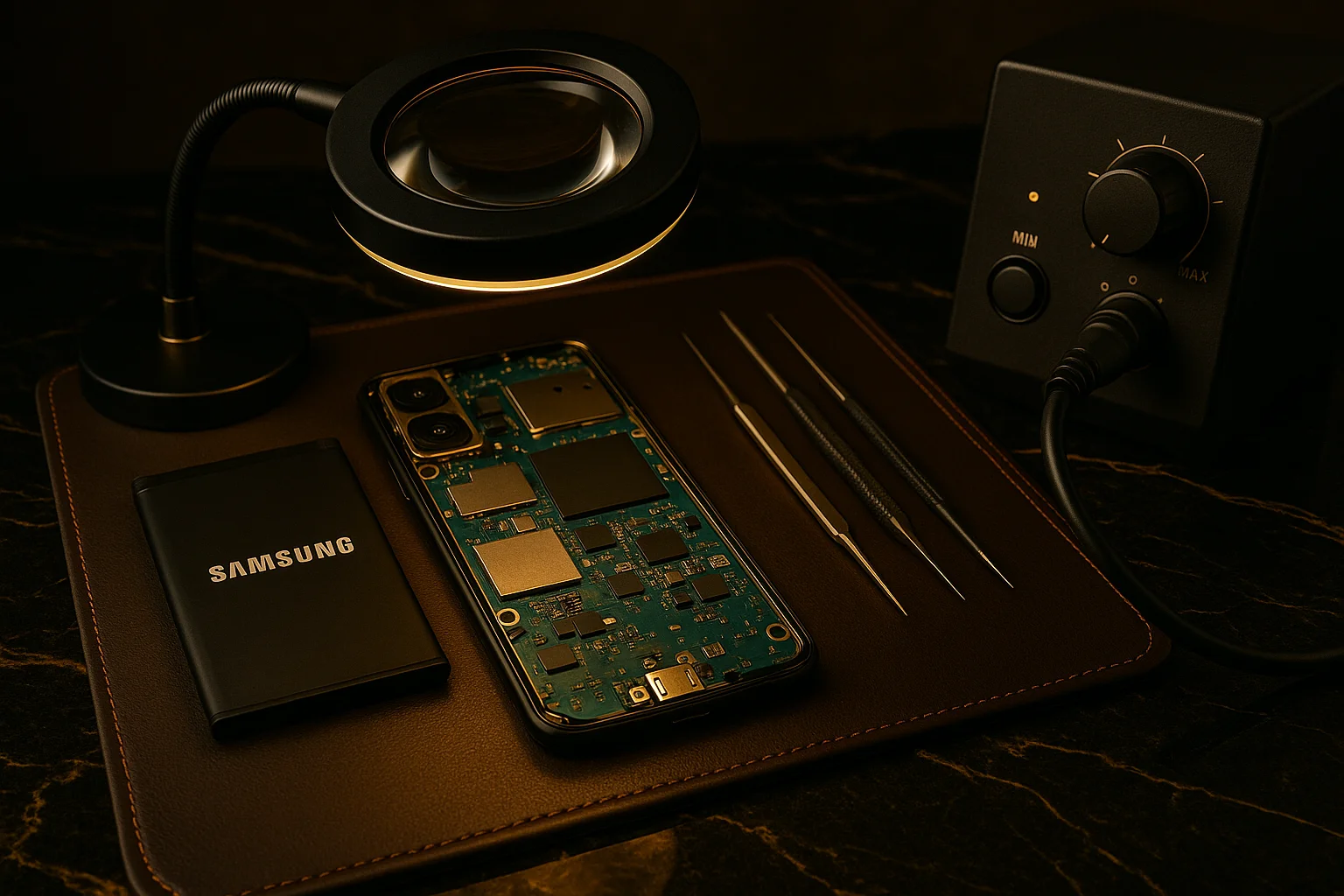Introduction
The Samsung A02 (SM-A022) has earned a reputation as one of Samsung’s most affordable yet reliable smartphones. Known for its simplicity, decent performance, and accessibility, it has become popular among users looking for budget-friendly Android devices. Despite its solid build quality, like all smartphones, it can face hardware issues over time.
One of the less common but highly frustrating problems is charging failure — often traced back to a faulty charging crystal on the motherboard. While most people are familiar with charging ports or cables getting damaged, the charging crystal (a tiny oscillator that regulates power signals) is equally critical. Without it, your device may not charge at all, or the charging process may be unstable.
This guide explores everything about the Samsung A02 (SM-A022) charging crystal replacement — from understanding the role of this component to step-by-step repair instructions, preventive measures, FAQs, and when it’s best to seek professional help. Along the way, we’ll also discuss Samsung A02 SM A022 specs, firmware, price insights, and related Galaxy models for context.
What Is the Charging Crystal in Samsung A02 (SM-A022)?
The charging crystal, also known as a crystal oscillator for power management or charging IC crystal, is a small but vital component soldered onto the motherboard. It ensures stable communication between the charging port, power IC, and the battery.
When this crystal malfunctions, the phone may not charge properly, fail to detect the charger, or display fluctuating percentages. Essentially, it’s like the “heartbeat” of the charging circuit — a failure here disrupts the entire process.
Common Symptoms of Charging Crystal Failure
Identifying a faulty charging crystal in your Samsung A02 (SM-A022) early can prevent bigger issues. Here are the most common signs:
See also Samsung A022 – A02 Maintenance Plan: Fix & Prevent All Common Phone Problems
- The phone does not charge despite using a good charger and cable.
- Battery percentage gets stuck or drops while charging.
- The device overheats during charging.
- Charging works only when the cable is pressed at specific angles.
- The battery drains unusually fast even while plugged in.
If you’ve noticed these symptoms and ruled out issues with the cable, adapter, or charging port, the culprit is likely the charging crystal.
Causes of Charging Crystal Damage
Several factors can damage the charging crystal in the Samsung A02 (SM-A022):
- Physical damage: Dropping the phone can cause microscopic cracks in the motherboard.
- Moisture exposure: Even small amounts of water or humidity can corrode sensitive parts.
- Power surges: Using cheap or non-original chargers can overload circuits.
- Overheating: Prolonged gaming or heavy app use while charging puts stress on the power system.
- Manufacturing defects: Rare, but faulty components sometimes slip through.
Samsung A02 (SM-A022) Overview: Specs, Price, and Variants
Before diving deeper into repair, let’s revisit the Samsung A02 SM A022 specs and Samsung A02 SM A022 price for perspective.
- Display: 6.5-inch PLS IPS, HD+ resolution
- Processor: MediaTek MT6739W (Quad-core)
- RAM/Storage: 2GB–3GB RAM, with Samsung A02 64GB storage variant available
- Camera: Dual setup – 13MP + 2MP rear, 5MP front
- Battery: 5,000 mAh (non-removable)
- Operating System: Android 10 (upgradable with Samsung A02 SM A022 firmware)
As of recent updates, the Samsung A02 SM A022 price varies depending on region and storage option, typically ranging between $100–$140 USD. The phone’s affordability makes it attractive, but also means users often prefer DIY repair instead of costly service center visits.
It’s worth noting that the Samsung Galaxy A02s, a sibling model, shares a similar design and component layout, meaning the repair process for the charging crystal is almost identical.
Tools and Equipment Required for Charging Crystal Replacement
Before starting the repair, ensure you have the right tools. Working without proper equipment can risk permanent motherboard damage.
- Anti-static mat and wrist strap
- Precision screwdriver set
- Plastic opening tools or spudger
- Non-magnetic tweezers
- Heat gun or soldering station
- Magnifying lamp or microscope
- Replacement charging crystal (Samsung A02 compatible)
- Isopropyl alcohol (99%) and soft cleaning brush
Step-by-Step Guide: Samsung A02 (SM-A022) Charging Crystal Replacement
Step 1: Power Down and Disassemble
- Turn off the phone completely.
- Remove the SIM tray.
- Use a plastic pry tool to carefully open the back cover.
- Unscrew and remove the inner protective shields.
Step 2: Access the Motherboard
- Disconnect the battery connector.
- Gently lift the motherboard out without bending or scratching it.
Step 3: Locate the Charging Crystal
- Using a magnifying tool, identify the charging crystal near the charging IC and USB port area.
Step 4: Remove the Damaged Crystal
- Apply controlled heat with a soldering station or hot air gun.
- Use tweezers to lift the faulty crystal once the solder melts.
- Clean the solder pads with isopropyl alcohol.
Step 5: Install the New Crystal
- Place the replacement charging crystal precisely onto the pads.
- Solder it carefully, avoiding excessive heat that could damage nearby chips.
- Inspect connections under a microscope for accuracy.
Step 6: Reassemble the Device
- Reinstall the motherboard and reconnect the battery.
- Replace screws and shields.
- Reattach the back cover and insert the SIM tray.
Step 7: Test Charging
- Plug in the charger and observe charging behavior.
- Check battery percentage, charging stability, and heating.
Important Tips for Safe Replacement
- Always use genuine OEM-quality parts.
- Avoid overheating the board while soldering.
- Ground yourself to prevent electrostatic discharge.
- Work in a clean, dust-free environment.
- Double-check polarity and alignment before final soldering.
Preventive Measures to Avoid Charging Crystal Failure
Even after repair, prevention is crucial. Here’s how you can extend the life of your Samsung A02 (SM-A022):
- Always use original Samsung chargers.
- Avoid charging the phone while gaming or using heavy apps.
- Keep the charging port clean and dry.
- Use surge-protected power outlets.
- Update your phone regularly with the latest Samsung A02 SM A022 firmware for optimized power management.
When to Seek Professional Help
Not everyone should attempt motherboard-level soldering. Consider taking your phone to a professional if:
- You lack soldering experience.
- You don’t have the proper tools.
- The motherboard shows visible physical damage.
- You are unsure whether the charging crystal is the problem.
Professional technicians use advanced micro-soldering tools, oscilloscopes, and diagnostic software to perform precise repairs — often restoring full functionality safely.
FAQs: Samsung A02 (SM-A022) Charging and Repair
Q1: What exactly does the charging crystal do in Samsung A02 (SM-A022)?
It regulates power communication between the charging port, power IC, and battery. Without it, charging becomes unstable or impossible.
Q2: Can I replace the charging crystal at home?
Yes, but only if you have micro-soldering experience and the right tools. Otherwise, it’s risky and may damage the motherboard.
Q3: What are alternatives if I don’t want to repair it myself?
Authorized Samsung service centers or trusted third-party repair shops can handle the replacement.
Q4: Does the same issue affect the Samsung Galaxy A02s?
Yes. The Samsung Galaxy A02s has a similar design, so charging crystal issues and repairs are nearly identical.
Q5: How do I know if my phone just needs firmware instead of hardware repair?
If your device charges intermittently after a software update, flashing the latest Samsung A02 SM A022 firmware may help. Hardware failures, however, usually show consistent physical symptoms.
Conclusion
The Samsung A02 (SM-A022) is a budget-friendly phone with solid specs, but charging crystal failure can make it nearly unusable. With the right tools, knowledge, and care, replacing the charging crystal restores the phone’s full charging capacity.
If you’re confident in your technical skills, follow this guide carefully. If not, don’t hesitate to seek professional help — it’s safer and often worth the cost. Finally, adopting preventive habits like using original chargers, avoiding overheating, and keeping the phone dry can help extend the lifespan of both the charging system and the overall device.
With proper care, your Samsung A02 64GB or other variants can continue to serve reliably for years.